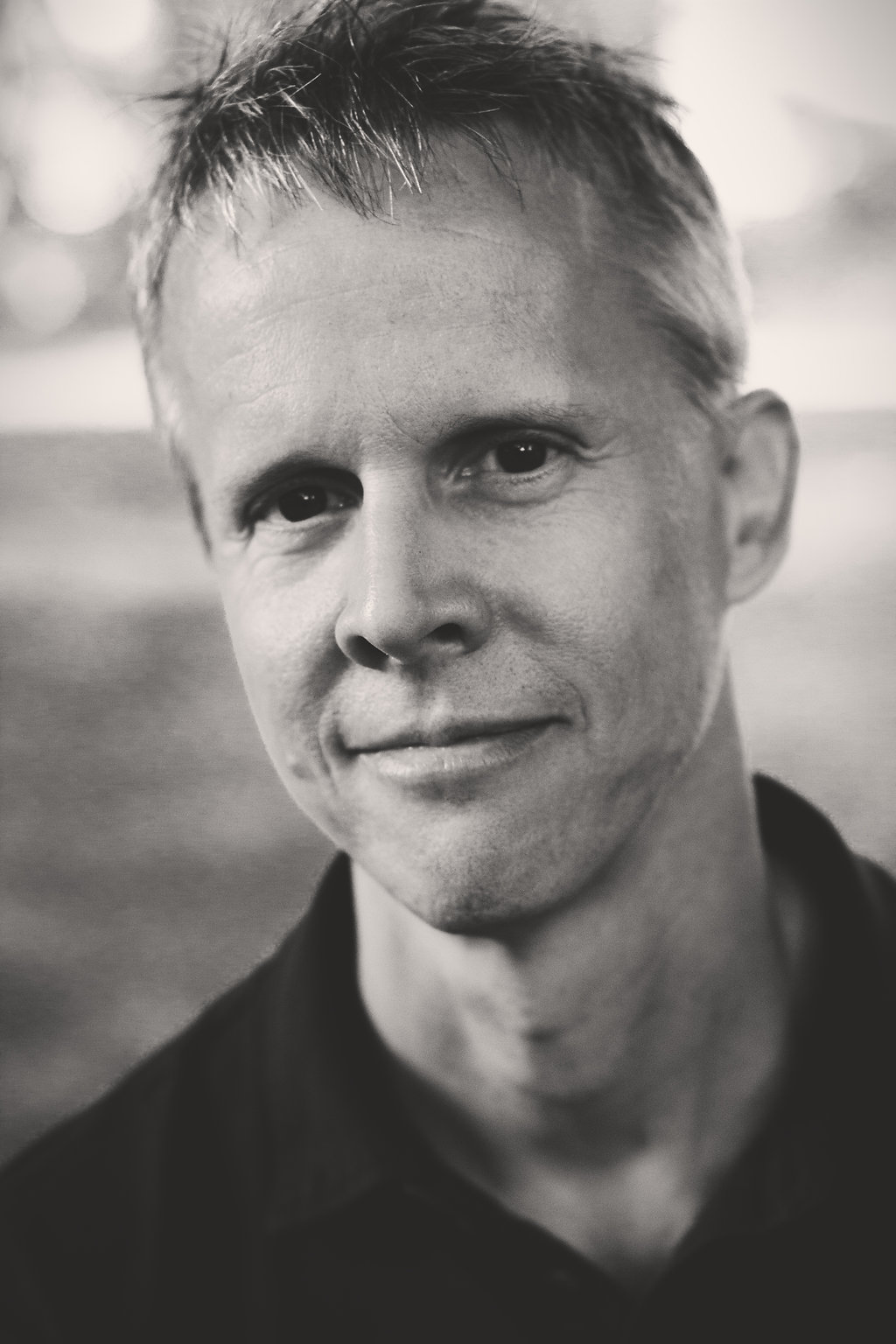Managing Existing Appointments
First, keep in mind that if it’s less than 24 hours until the time of your appointment, then you will need to contact us directly to cancel or reschedule. Appointments canceled or rescheduled with less than 24 hours notice are subject to a cancellation fee. Exceptions are made for true emergencies or illness.
If it’s more than 24 hours until your appointment, and you need to reschedule or cancel, you have several options:
- The easiest way is to click on the links provided in your original confirmation email. That will allow you to reschedule or cancel that particular appointment.
- If you can’t find that message, and you already have an account with our scheduling service (Acuity Scheduling), you can click on the “Login” link in the upper right side of the scheduling page. From there, you should be able to manage the appointments you’ve made.
- If you are not already registered you can click on the “Sign Up” link in the upper right side of the scheduling page. Once you’re registered, you should be able to reschedule and cancel appointments.
- Finally, you can always contact us via email, text, or phone call and we will help you with any appointment issues.
Still having trouble? Contact us and we’ll be sure to help!